In-depth tutorial on "Security Measures for WordPress Websites"
In-Depth Tutorial on "Security Measures for WordPress Websites" – Lock Down Your Site Like a Fortress!
🚨 Your WordPress site is under attack RIGHT NOW! 🚨
Did you know that over 90,000 attacks happen on WordPress sites every minute? Hackers are constantly prowling, looking for vulnerabilities to exploit. If your website isn’t locked down tight, you could be their next victim!
But don’t panic—this ultimate guide will turn your WordPress site into an impenetrable fortress! 🛡️
From brute force attacks to SQL injections, we’ll cover the deadliest threats and the most powerful security measures to keep your site safe. Whether you’re a beginner or a pro, these steps will bulletproof your WordPress security like never before!
🔥 Ready to dive in? Let’s go! 🔥
Why WordPress Security is CRUCIAL in 2024
WordPress powers over 43% of all websites, making it the #1 target for cybercriminals. A single breach can:
✔ Steal sensitive user data
✔ Inject malicious code
✔ Destroy your SEO rankings
✔ Crash your business overnight
The scary truth? Most attacks happen because of simple security oversights. But with the right measures, you can stop hackers dead in their tracks!
1. Keep WordPress Core, Themes & Plugins Updated
🔐 Hackers LOVE outdated software!
WordPress, themes, and plugins frequently release updates to patch security vulnerabilities. If you ignore them, you’re handing hackers the keys to your site!
✅ Action Steps:
Enable auto-updates for WordPress core.
Regularly update themes & plugins (delete unused ones).
Use WordPress vulnerability scanners like WPS Scan.
💡 Pro Tip: Before updating, backup your site (more on this later).
2. Use Strong Passwords & Two-Factor Authentication (2FA)
🕵️ Brute force attacks are relentless!
Weak passwords are like leaving your front door wide open. Hackers use automated bots to guess passwords in seconds.
✅ Action Steps:
Use 12+ character passwords with symbols, numbers, and uppercase letters.
Install Two-Factor Authentication (2FA) plugins like Google Authenticator or Duo.
Limit login attempts with Login Lockdown or Word fence.
💡 Pro Hack: Avoid using "admin" as your username—change it immediately!
3. Install a WordPress Security Plugin (Must-Have!)
🛡️ Your first line of defense!
A top-tier security plugin acts like a 24/7 bodyguard for your site.
🔥 Best Security Plugins in 2024:
✔ Word fence (Firewall + Malware Scanner)
✔ Sucuri (DDoS Protection + Hack Recovery)
✔ i Themes Security (Brute Force Protection + File Change Detection)
✅ Action Steps:
Install Word fence (free version works great).
Configure firewall rules and malware scans.
Enable real-time threat detection.
4. Enable a Web Application Firewall (WAF)
🚨 Block attacks BEFORE they reach your site!
A WAF filters malicious traffic, stopping hackers at the gate.
✅ Action Steps:
Use Cloudflare WAF (free plan available).
Enable Sucuri Firewall for advanced protection.
Block malicious IPs automatically.
💡 Pro Tip: A WAF can stop 99% of automated attacks instantly!
5. Secure Your WordPress Login Page
🔑 The #1 target for hackers!
Your wp-admin page is a hacker’s favourite playground. Lock it down!
✅ Action Steps:
Rename your login URL (use WPS Hide Login).
Disable XML-RPC (used in brute force attacks).
Add CAPTCHA to stop bots.
💡 Pro Hack: Use password less logins via email magic links!
6. Regular Backups (Your Safety Net!)
💾 If disaster strikes, backups save you!
No security is 100% fulll proof. Backups ensure you can restore your site instantly.
✅ Action Steps:
Use Updraft Plus or Blog Vault for automated backups.
Store backups offsite (Google Drive, Dropbox, AWS).
Test backups regularly to ensure they work.
💡 Pro Tip: Schedule daily backups for high-traffic sites!
7. Disable File Editing & Protect wp-config.php
⚠️ Hackers can inject code via the dashboard!
WordPress allows admins to edit theme/plugin files from the dashboard—a HUGE risk!
✅ Action Steps:
Add this to wp-config.php:
define('DISALLOW_FILE_EDIT', true);Move wp-config.php to a higher directory.
Set file permissions to 644 for security.
8. Use HTTPS & SSL Encryption
🔒 No SSL? You’re leaking data!
Google penalizes non-HTTPS sites, and hackers can steal login credentials.
✅ Action Steps:
Get a free SSL certificate (Let’s Encrypt).
Force HTTPS via .htaccess or a plugin.
Enable HSTS for extra security.
💡 Pro Hack: Use Cloudflare SSL for added encryption!
9. Monitor & Audit User Activity
👀 Who’s lurking in your dashboard?
Malicious insiders or hacked accounts can wreak havoc silently.
✅ Action Steps:
Install WP Security Audit Log.
Limit admin access (only trusted users).
Log all login attempts & changes.
10. Disable Directory Indexing & Hide WordPress Version
🕵️ Don’t help hackers exploit your site!
✅ Action Steps:
Add this to .htaccess:
Options -Indexes
Hide WordPress version by adding this to functions.php:
remove_action('wp_head', 'wp_generator');
Final Thoughts:
Stay One Step Ahead!
Cybercriminals never sleep, but now you’re armed with the ultimate WordPress security checklist! �
🚀 Take action TODAY before it’s too late!
🔹 Update everything
🔹 Install Word fence
🔹 Enable 2FA
🔹 Backup daily
💬 Did we miss anything? Drop your security tips below!
📢 Share this guide to help others stay safe! 🚨







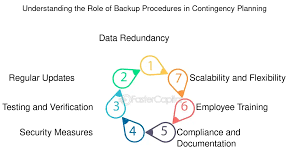



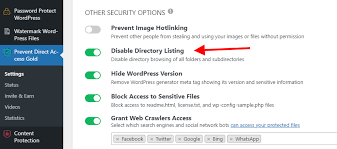




Comments
Post a Comment